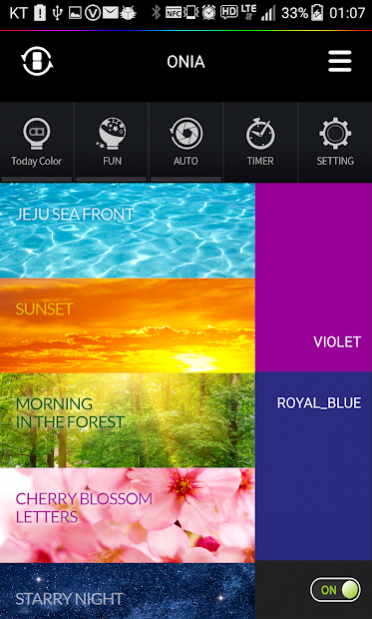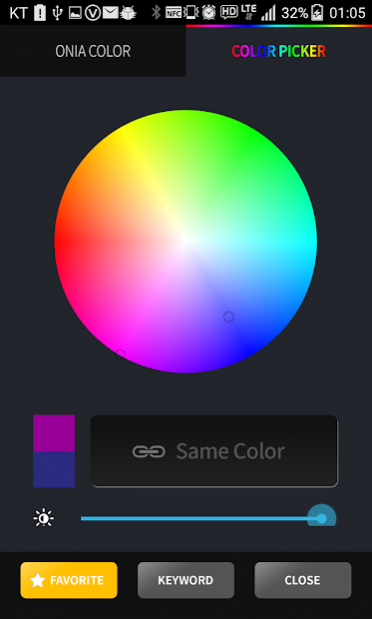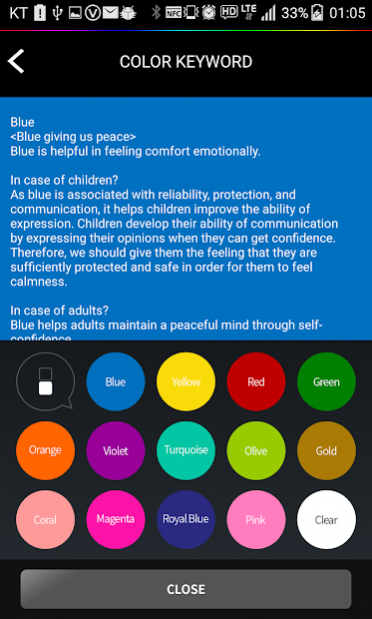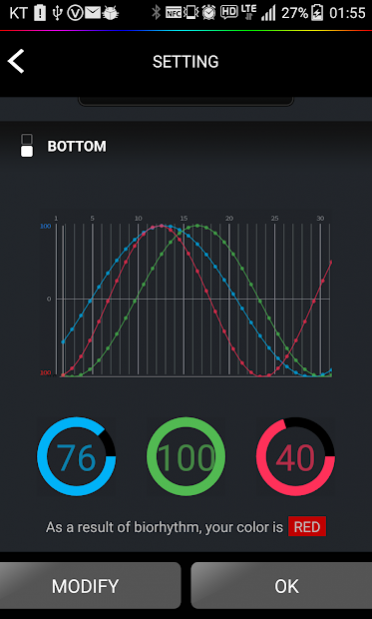ONIA Plus 2.5
Continue to app
Free Version
Publisher Description
Android version : 4.4.2 or more
You can control up to 7 Onia® lamps wireless by bluetooth.
Onia® is the unique, new developed and international award-winning LED color- and light source
Inspired by the color- and light therapy and the theories of English woman Vicky Wall - born in the
year 1918 - the Korean designer Sang Lim Kwon has invented after three years of development-work a LED light with two light cubes which can controlled separately. The lamps display consciousness and subconsciousness using the two-color method.
Via the intuitive Onia® Plus app the double cube can be either controlled via your own biorhythm
or you simply choose the colors you feel right now as pleasant.
The main funcions are as below:
- Turns the lamp on / off
- Changing of the lamp color: 2 x 14 colors / RGB color picker (160,000 colors)
- By your biorhythm the color that works best for you will be automatically selected
- Color recommendation by conscious color consulting (integrated in the app)
- Changing of color combinations in the fun mode by shaking the smartphone
- Sleep timer and alarm function are integrated in the app
- Controlling of many additional functions for the Onia® lamps
- Store of own favorite color combinations
- Color description for the 14 colors of the Onia® lamp
About ONIA Plus
ONIA Plus is a free app for Android published in the Food & Drink list of apps, part of Home & Hobby.
The company that develops ONIA Plus is JUNGGAM Co., Ltd.. The latest version released by its developer is 2.5.
To install ONIA Plus on your Android device, just click the green Continue To App button above to start the installation process. The app is listed on our website since 2020-11-03 and was downloaded 10 times. We have already checked if the download link is safe, however for your own protection we recommend that you scan the downloaded app with your antivirus. Your antivirus may detect the ONIA Plus as malware as malware if the download link to com.onia8.bt is broken.
How to install ONIA Plus on your Android device:
- Click on the Continue To App button on our website. This will redirect you to Google Play.
- Once the ONIA Plus is shown in the Google Play listing of your Android device, you can start its download and installation. Tap on the Install button located below the search bar and to the right of the app icon.
- A pop-up window with the permissions required by ONIA Plus will be shown. Click on Accept to continue the process.
- ONIA Plus will be downloaded onto your device, displaying a progress. Once the download completes, the installation will start and you'll get a notification after the installation is finished.